React Native Apps Development
10 Mistakes to Avoid When Developing React Native Apps
- Written by
monika - Posted on
October 24, 2024
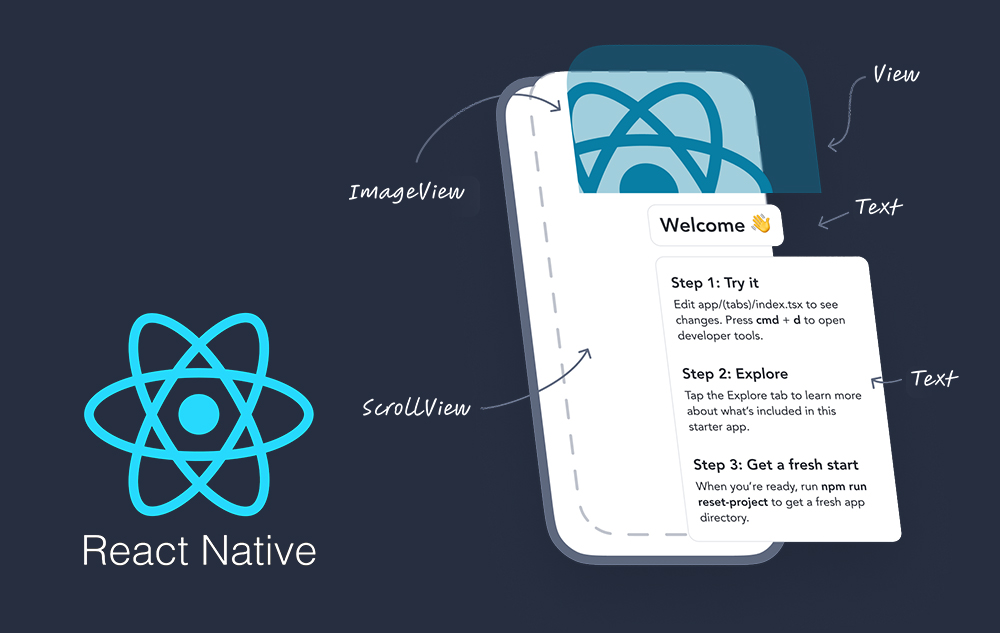
React Native has become a popular choice for developers who want to build cross-platform mobile applications. It offers the ability to write code once and deploy it to both iOS and Android platforms, saving time and resources. However, like any technology, there are common pitfalls that developers can fall into when working with React Native. In this article, we’ll explore ten mistakes to avoid when React native apps development company in Noida apps to ensure your projects are successful.
While React Native allows for a significant amount of code reuse across platforms, there are still differences between iOS and Android that need to be addressed. Ignoring these platform-specific requirements can lead to a subpar user experience. For instance, Android uses a hardware back button, while iOS does not. Also, UI elements might behave differently on the two platforms. It’s crucial to write platform-specific code where necessary to provide a seamless experience on both iOS and Android.
Tip: Use the Platform module in React Native to differentiate between the platforms and implement platform-specific components and logic.
One of the most common mistakes developers make is relying solely on emulators and simulators during development. While these tools are useful, they don’t fully replicate the performance and behavior of an app on real devices. Real devices can reveal issues related to performance, touch responsiveness, and hardware-specific bugs that might not be apparent in an emulator.
Tip: Test your app on a variety of real devices with different screen sizes, resolutions, and operating system versions to ensure a consistent user experience.
React Native apps can suffer from performance issues if not optimized properly. Overusing unnecessary re-renders, handling large data sets inefficiently, and ignoring memory management can lead to slow and laggy apps. Developers should pay attention to optimizing component rendering, using pure components, and leveraging tools like React.memo and shouldComponentUpdate to minimize unnecessary renders.
Tip: Use performance profiling tools like the React Native Profiler and Flipper to identify and address bottlenecks in your app’s performance.
React Native has a rich ecosystem of third-party libraries, but relying too heavily on them can lead to problems. Not all libraries are well-maintained, and some may introduce bugs or security vulnerabilities into your project. Additionally, overusing libraries can bloat your app’s size and increase the complexity of managing dependencies.
Tip: Before adding a third-party library, consider whether it’s necessary. Evaluate the library’s maintenance status, community support, and compatibility with the latest versions of React Native.
React Native provides the ability to integrate native modules and APIs, allowing developers to leverage platform-specific functionalities that aren’t available through React Native’s JavaScript APIs. However, some developers avoid using native code due to a lack of knowledge or fear of complexity. This can result in missed opportunities to improve app performance and functionality.
Tip: Learn the basics of native development for iOS (Swift/Objective-C) and Android (Java/Kotlin) to unlock the full potential of React Native. Use native modules when necessary to enhance your app.
State management is a critical aspect of React Native development. Poorly managed state can lead to bugs, performance issues, and difficulty in maintaining the app. Some developers make the mistake of managing state at inappropriate levels in the component hierarchy or using inadequate tools for complex state management.
Tip: Choose a state management solution that fits your app’s complexity, such as Context API for simple applications or Redux/MobX for more complex state needs. Keep state management clean and well-organized to avoid unnecessary re-renders and bugs.
Navigation in React Native can be tricky, especially in larger apps with complex navigation flows. Poorly implemented navigation can result in confusing user experiences, memory leaks, and crashes. Using outdated or less effective navigation libraries can exacerbate these issues.
Tip: Use a well-maintained navigation library like React Navigation or React Native Navigation. Follow best practices for managing navigation state, handling deep linking, and preventing memory leaks.
React Native apps need to look good on a wide range of devices, from small smartphones to large tablets. Failing to account for different screen sizes and orientations can result in a poor user experience. Some developers overlook the importance of responsive design, leading to UI elements that don’t adapt well to different screens.
Tip: Utilize Flexbox for layout and responsive design principles to ensure your app looks great on all devices. Test your app in both portrait and landscape orientations and make adjustments as needed.
In team environments, skipping code reviews and collaboration can lead to inconsistent coding practices, bugs, and technical debt. React Native projects can become complex, and without regular code reviews, it’s easy for bad practices to creep in.
Tip: Establish a code review process where team members can provide feedback on each other’s work. Use tools like GitHub, Bitbucket, or GitLab to facilitate collaboration and maintain code quality.
Security is often an afterthought for many developers, but it should be a priority from the beginning. React Native apps are not immune to security threats like data breaches, insecure storage, and unauthorized access. Failing to implement proper security measures can put user data and your app’s reputation at risk.
Tip: Follow security best practices, such as using HTTPS for network requests, avoiding hardcoding sensitive information, and implementing proper authentication and authorization mechanisms. Regularly update your dependencies to patch security vulnerabilities.
React native apps development company in Noida is a powerful tool for building cross-platform mobile applications, but it’s not without its challenges. By avoiding these ten common mistakes, you can ensure that your React Native projects are successful, delivering high-performance, secure, and user-friendly apps. Keep learning, stay updated with the latest best practices, and continually refine your skills to become a proficient React Native developer.
Take your business to new heights by offering unmatched mobility to your customers!


Privacy Policy I Terms & Conditions
© Algosoft Apps Technologies (P) Ltd. (CIN) U93030UP2015PTC075117
Share this article