iOS Development
13 Sep 2024
Cost-Effective Strategies for Developing High-Quality iOS Applications

In today’s competitive app market, the cost of iOS apps development company in Noida can quickly skyrocket, making budget management essential for any development team. Whether you're an independent developer or working for a startup, balancing quality and cost is key. Fortunately, there are several strategies to develop high-quality iOS apps while keeping costs under control. This article outlines cost-effective approaches, from planning to post-launch, ensuring you achieve excellent outcomes without breaking the bank.
Effective planning is a cornerstone for minimizing unnecessary costs. A detailed roadmap can help you avoid scope creep, which occurs when a project expands beyond its original goals. Here’s how to approach planning:
Start by identifying the core features that address your target users' pain points. The MVP approach enables you to release a functional product with minimal features, allowing you to test the market without expending unnecessary resources on complex functions that may not be necessary.
Before diving into coding, create detailed wireframes and prototypes to visualize the app’s structure and user experience (UX). Prototyping tools such as Figma or Sketch allow you to make changes quickly and inexpensively. By thoroughly reviewing the design in this stage, you can minimize costly changes later in the development cycle.
Create thorough documentation outlining the app's functionality, technical requirements, and design. Documentation ensures that developers and designers are aligned, minimizing misunderstandings and avoiding expensive reworks later on.
Developing separate codebases for iOS and Android can be costly. However, using cross-platform development frameworks such as Flutter or React Native allows developers to share code between both platforms, reducing time and costs. Although these frameworks aren't native iOS, they offer near-native performance and can handle many apps’ requirements.
Outsourcing or hiring freelancers can be a great way to save on development costs, particularly if your budget doesn’t allow for a full in-house team. However, outsourcing requires a cautious approach to ensure quality.
While outsourcing can save you money, poor communication, lack of quality control, and time zone differences can lead to delays and budget overruns. To minimize these risks:
Open-source libraries are invaluable for saving time and effort during iOS app development. Instead of reinventing the wheel for common tasks, leverage the wealth of open-source code available. For example:
By using these libraries, you can integrate complex features with minimal effort and development time, translating into lower costs.
While open-source tools are free, they may come with hidden maintenance costs if not managed well. Choose libraries with an active community, regular updates, and clear documentation. Test thoroughly to ensure the tools work seamlessly with your app and won’t introduce bugs or security vulnerabilities.
Agile development involves breaking the project into smaller, manageable tasks and completing them in short iterations, or sprints. This method allows for continuous feedback and quicker course corrections. By identifying and addressing issues early, you can prevent costly changes later in the process.
To implement Agile effectively, use tools like Scrum or Kanban to monitor progress and keep everyone aligned on tasks.
Cutting corners in testing might seem like a cost-saving measure, but it can lead to expensive post-launch fixes. Bugs in production not only affect user experience but can also damage your brand’s reputation.
While manual testing is crucial for checking app usability and aesthetics, automated testing can save time and money in the long run, especially for regression testing. Automated testing tools like XCTest (for iOS) or Appium (cross-platform) allow you to test large portions of your code quickly, ensuring that every new feature doesn’t introduce bugs into the existing codebase.
Maintenance costs can accumulate quickly if not planned properly. After launch, apps require updates for performance improvements, bug fixes, and new feature rollouts. To manage these costs effectively:
While building a cost-effective app is important, generating revenue from it is equally essential. A well-thought-out monetization strategy helps you recoup development expenses quickly.
Offer your app for free, but include premium features that users can unlock through in-app purchases or subscriptions. This model is popular in the App Store because it allows users to try the app before committing to a purchase.
Displaying ads within your app can generate revenue without requiring users to pay upfront. Ensure that ads don’t disrupt the user experience by placing them thoughtfully within the app’s design.
For apps offering ongoing services or content, a subscription model can provide a steady stream of income. Ensure that the value provided by the subscription justifies the cost to users.
Developing high-quality iOS applications on a budget requires careful planning, resource management, and leveraging the right tools and strategies. By focusing on efficient practices such as MVP development, using cross-platform tools like Flutter or React Native, outsourcing strategically, and leveraging open-source resources, you can significantly reduce costs while maintaining a high standard of quality.
Moreover, iOS apps development company in Noida, automated testing, and a smart post-launch maintenance strategy will ensure that your app remains competitive without incurring excessive expenses. Ultimately, with the right approach, you can build an app that not only meets user expectations but also aligns with your financial goals.
By employing these cost-effective strategies, developers can strike a balance between quality and budget, ensuring long-term success for their iOS applications.

© Algosoft Apps Technologies (P) Ltd. (CIN) U93030UP2015PTC075117